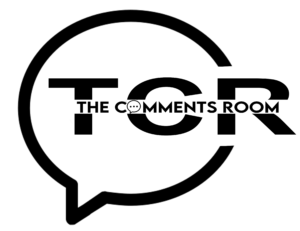Such kind of project in the development part is looking to be rather imposing, chiefly when driven by appropriate knowledge and planning. The definition found at the dictionary level defines a chatbot basically as any AI-powered tool, which is created to imitate a human conversation. ChatGPT is one of the more extreme examples of such technology developed by OpenAI. This step-by-step process should help if you are venturing into building a chatbot for personal use, customer service provision, or increasing user engagement on a website.
Step 1: Define the Purpose of Your Chatbot
You have to make it clear why you want to design the chatbot in the first place really. Technology can only be the executor of your ideas when you already have an explicit idea. You should be able to answer these questions:
What do you intend your chatbot for?
Who is going to be the recipient of your chatbot?
Which tasks do you envision of your chatbot specifically?
For such requirements, you’d be in a much stronger position in the development or curating the design and functionalities of your chatbot.
Step 2: Selecting the Proper Platform and Tools
The following is an exhaustive list, from simple to fairly complex platforms and tools, that are used to build chatbots. Some popular ones are Dialogflow: Acquired by Google, builds chatbots endowed with NLP.
Microsoft Bot Framework: A fully fledged platform to develop and deploy chatbots over many channels, including Skype, Slack, and Microsoft Teams. Rasa: An open-source machine learning-driven framework to develop AI chatbots. Botpress: An open-source, user-friendly, developer-friendly chatbot-building platform. Make sure that you select a platform first based on the technical skills and then based on the sophistication of the chatbot, followed by the fact that it supports the required features in your use case.
Step 3: Design the Conversation Flow
The conversation flow design is typically one of the most important activities during the chatbot design phase. This will help to plan the way users would interact with the bot. Following are the key areas for note-taking:
User Intents: It is what the user wants to do when they open the bot. It could be “book a flight,” “know the weather,” or “find a restaurant.”
Entities: These are the pieces of information the bot needs to fill the user’s intentions. For example, “destination,” “date,” or “cuisine type.”
Dialogues: The conversations between the bot and the user; plan these dialogues in as realistic and intuitive a way as possible. Tools like MindMup or Draw.io will allow you to draw up your conversation flow in a much more visual way.
Step 4: Train the Chatbot
The training of a chatbot is done in such a way that it is able to pass bulk data through it for proper understanding and how to reply to various user inputs accordingly. You’ll be required to train a chatbot with NLP and machine learning models such as ChatGPT. Here’s how to do it:
Data Collection: Gathering data which represents the way conversations would flow for the goal or objective the chatbot is to have after the training. It could be actual conversational logs, FAQs, or customer service logs.
Preprocessing: Clean and preprocess the data to get rid of all irrelevant and sensitive information. This helps your chatbot learn from appropriate and relevant data.
Train Model: You can train your chatbot on this data using machine learning algorithms. The sophistication and complexity of your chatbot might use a deep learning model such as GPT – Generative Pre-trained Transformer, or BERT – Bidirectional Encoder Representations from Transformers.
Step 5: Test and Iterate
Once you have trained the chatbot, you can put it through some aggressive testing to identify those portions where the bot’s responses can be inaccurate or irrelevant. This is how you can do it:
User testing: Invite real users to interact with your chatbot, and ask them to give feedback on their experience.
Continuous improvement: Base the improvements on the feedback received, effect changes in the flow of the conversation, and retrain the model with new data so that improvement is general.
The testing and iteration continue to be a continuous process. The more the user uses the chatbot, the more it will learn and become more competent in understanding and giving appropriate responses.
Step 6: Deploy and Monitor
Once your chatbot has gone through all the tests and iterations, you deploy it to the targeted platforms: a website, mobile app, or a messaging platform. Ensure that decent focus goes into building a good tracking system to monitor your chatbot’s performance. Key monitoring tools could help you analyze user interactions, such as finding what questions the users have and at what points they express pain, as well as track the appropriateness of the bot and users’ satisfaction percentage.
Real-Time and Bug Detection
and Assay to any uncertainties or bugs
Step 7: Enhance and Update
Even after deployment, the work does not end. Regularly improve and update your chatbot to keep it useful and efficacious. Incorporate new functionalities, use the latest data in the database and always make your chatbot up to date with the trending features of AI and Machine learning .
Conclusion
Building a chatbot like ChatGPT requires proper planning, the right tools, and constant improvement. If you follow the steps outlined above, you will have the means to develop a viable, interesting, and intelligent chatbot adjusted to your needs. Whether it is upgrading customer service to developing a virtual assistant, a well-suited conversational agent can be proven beneficial in any business or on any project. Make this your chatbot—roll up your sleeves and let’s work.