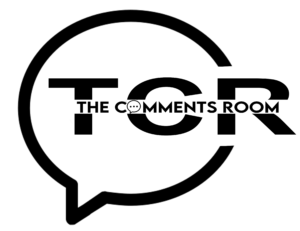Having a website used to be strictly reserved for the professionals—the people capable of coding. Modern technology, however, can help you with making up a website without having you type at least one code. It has been possible to set up a website like never before using website builders and very user-friendly platforms. We are going to help you through with this guide: how to build your website all by yourself with zero coding skills required.
Step 1: Choosing the Right Website Builder
To build a website without coding, the very first step needs to be choosing a website builder. It is the platform that will allow one to create, edit, and publish a website through drag-and-drop motions. Some of the popular website builders include:
Wix: Knows how to be flexible and easy to use, with a super great offering of templates to select from and plenty of customization options.
Squarespace: Beautiful, fresh-looking templates. Perfect for portfolios, blogs, and online shops.
Weebly: An intuitive, user-friendly builder, perfect for beginners.
WordPress.com: This has a lot of scope for being customized, but at the same time, in its learning curve, it’s a bit more difficult than others. Best suited to blogging and content-heavy websites.
2. Choosing a Domain Name
The domain name is a kind of web address by which people are going to visit your site. For example, yourwebsite.com. This is the reason that domain names should be memorable, associated with your brand or business, and most importantly, available. Most of the builders, when you get started with them, also give you a free “subdomain” like yourwebsite.wixsite.com. This shows that buying your own custom domain adds some professionalism to the site.
While picking up the domain name for your website, you should keep a few pointers in mind:
A domain should be short and Simple
Must be an easy one to pronounce and spell
Avoid numbers and hyphens, because it will be confusing
Useable name to reflect your brand or business
3. Pick a Template or Theme
You will then be asked to choose a template or theme that you would like to see on your website. The templates are the guides for the pre-designed site layout, which help you go in the right direction to frame the website. Most website builders will usually have a number of templates to choose from, and you can filter those by business type—for example, business, photography, e-commerce, or blogs.
Factors that should be put into consideration while picking a template:
Features: Does it have features such as a contact form, gallery, or e-commerce capabilities?
Aesthetic: Does it please your eye? Is it in line with what you envision for your brand?
Responsiveness: It’s responsive, since most of the web traffic is from mobile devices.
4. Customize Your Website
Customization means making our vision a reality. Drag-and-drop site builders can be easily customized by dragging items, whether it may be text, image, button, or video, to anywhere that you want to have it on your template canvas.
Some of the important tips concerning customization include:
Header and Navigation: Add an extremely clear header with a logo and an utmost simple navigation.
Images and Media: Attract users to your site with amazing pictures and videos. Although most website builders are free, in general, there are accessible libraries of free photos. You can, however, use yours.
Content: Add information that you know will be of interest to the users of your website. Use short paragraphs and make sure you avoid long sentences. You can use bullet points.
Colors and Fonts: Only use colors and fonts that represent your brand. Most website builders are already integrated with color palettes and font choices that fit the bill and make life just that bit easier.
5. Adding Must-Have Features
Depending on what your website is for, there are surely going to be quite a few must-have features to add into your site. Some of them are listed below.
Contact Form: Visitors can easily reach out to you through it.
Social Media Integration: Link your site with social media accounts to increase the online reach.
Multisearch SEO tools: Add meta-description, alternate image text, and keywords of the site in it for optimization.
E-commerce: Sell products and services from your website, if allowed by the website builder and there is a shopping cart feature.
6. Preview and Test Your Website
You want to be able to preview your website and test out everything to see that it is running smoothly before you publish. Most website builders also have a preview mode in which a person can view their site on various devices such as desktop, tablet, and mobile.
Check how many visitors lose patience and leave because the site opens too slow.
It should be attractive and the visitors should easily find their way, using your site design, no matter what gadget a user opts for.
To remove spelling and grammar errors run a spell check on all text
7. Launch Your Site **
Finally, hit publish when you’re ready with your website. Your website builder gets it live on the internet. Most of the website builders also offer further options for things like connecting a custom domain, setting up SEO, or turning on analytics so that you might know how far your website is doing well.
8. Maintaining and Updating Your Website
Rather, view a website not as a one-time outlier but as a continuous work in progress. Keeping up with developments in information is of key importance, through maintenance that has to take place at regular intervals. The updating of content in a regular way, the posting of new posts in your blog, and the work of the links and the features of your site are very important. Check the analytics frequently to know your visitors and improve at areas where you lag.
You can absolutely make a web page without any coding skills, and it’s a very approachable thing to do with the modern page builders out there. Work through this, and there’s no doubt the outcome one will get is a professional, branded, engaging website that meets audiences’ expectations and lets one hit your online goals, no technical skills required. So get started today, and bring this vision for your website into life!