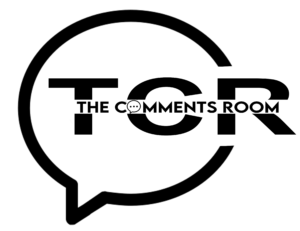Probably the most popular way of providing mobile communication services is USSD codes—short codes by which customers can interact with a service provider’s system. Commonly in use for banking, mobile money, and other services where internet access may be limited, USSD is an extremely useful tool and relatively easily developed. In this blog post, we show you how to create your own USSD code.
Step 1: Introduction to USSD Basics
Developing a system without being familiar with the basics of USSD is unuseful. First of all, the basic must know what USSD is and how it works. USSD is a protocol used by GSM cellular telephones for communicating with the service provider’s computers. It is different from SMS as the USSD sessions are live, and the messages exchanged between the client and the server are not stored. In this case, the typical content would be in the form of *123# or *123*1#.
The following are the key components involved in any USSD system:
User: The final user accessing the USSD code.
Mobile Network Operator (MNO): The telco that will eventually serve the USSD gateway.
USSD Gateway the server that will do the USSD requests.
Application Server: The back-end application server that will handle the business logic and data processing
a. Step 2: Picking a USSD Gateway Vendor
Before building a USSD application, one needs to have access to a USSD gateway. A USSD gateway is generally provided by a telecom operator or by third-party suppliers. Choosing the right USSD gateway provider depends on several factors, including the following:
Coverage: Check if the provider has ample coverage in your target geographical area and with mobile networks.
Price: Compare prices among the various providers in terms of setup fees, monthly fees, cost per session etc.
API and Documentation: Consider a supplier that has quality documentation with easy-to-integrate APIs.
Some of the top providers for USSD gateways include Africas Talking, Nexmo (Vonage), and Twilio.
Step 3: Acquiring a USSD Code
Now, you have a USSD gateway provider; now you will need a USSD code. A USSD code can be rented directly from any telecom operator or through your USSD gateway provider. USSD codes are then normally classified into:
Short Codes: These are short, memorable codes like *123# that are normally used for large volume services.
Long Codes: These are non-memorable and are normally long codes used for smaller volumes or specific purposes.
There is a formal process in acquiring a USSD code wherein the telecom operator is presented a service description and a proposed user flow. This procedure could run for some weeks.
Step 4: Develop the Backend Application
The backend application houses the business logic of your USSD service. You could be using various programming languages and frameworks, such as PHP, Python, Java, or Node.js, depending on how complex your service is going to be.
Sample flow of a USSD-based application:
A user dials a USSD code, e.g., *123#.
Your backend server receives a request from the USSD gateway.
Your backend server processes that request.
The backend sends a response to the USSD gateway.
The USSD gateway forwards the response to the user’s phone.
Here’s a super basic example in PHP using the API of a USSD Gateway provider about sending a response back to the user’s phone:
$phoneNumber = $_POST[“phoneNumber”];
$text = $_POST[“text”];
if ($text == “”) {
$response = “CON Welcome to Our Service. Choose an option:”;
$response .= “1. Check Balance”;
$response .= “2. Send Money”;
} else if ($text == “1”) {
$response = “END
$response = “CON Enter amount to transfer:”;
}
header(‘Content-type: text/plain’);
echo $response;
?>
Step 5: Test Your USSD Application
Testing forms an important part of developing a USSD. You need to simulate the various user cases to verify how your application responds to each of the cases. Here are some of the things you will need to check your application for while testing:
Session Management: Be sure the sessions start, continue, and end as expected.
User Input Validation: Test how your application behaves on applications, inputs from the user that are not defined, or an error.
Performance: The application should perform well under load and respond fast.
The USSD application can be tested using a simulator provided by your USSD gateway provider or on a real mobile device by dialing the USSD code.
Step 6: Deploy and Monitor
Once you feel confident in your USSD application, it is time to launch. Let your target audience know about the service and how to use it. Keep on monitoring performance and user feedback to make improvement.
Conclusion
Creating a USSD code is an effective way of providing services to your customers in areas with low internet coverage. By following this article, from the basic idea to smooth implementation and monitoring of your application, you can develop a successful USSD service, meeting any need of your business or organization. Be it customer support, information sharing, or even facilitating transactions, USSD could be very useful in your mobile communication strategy.